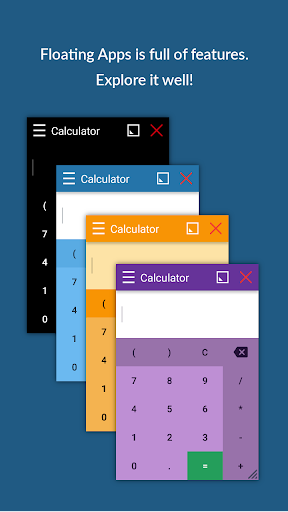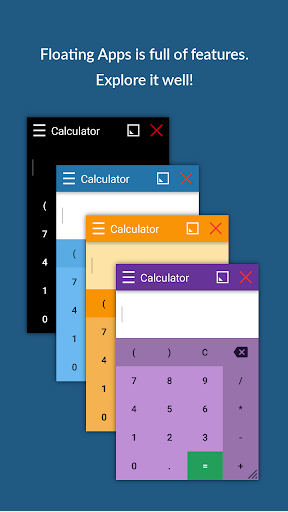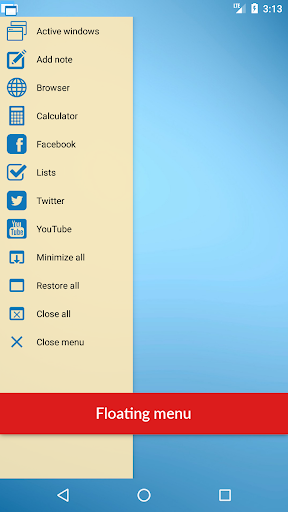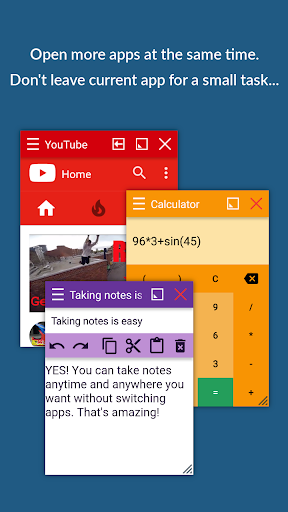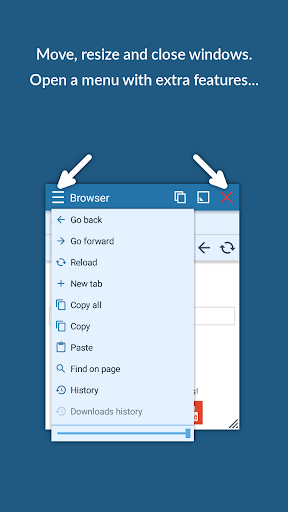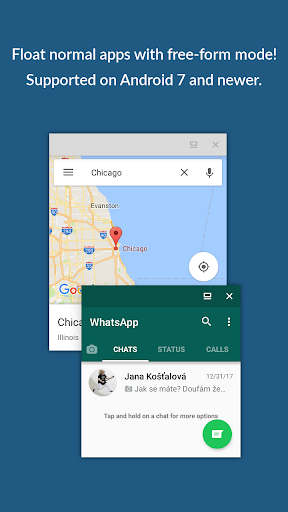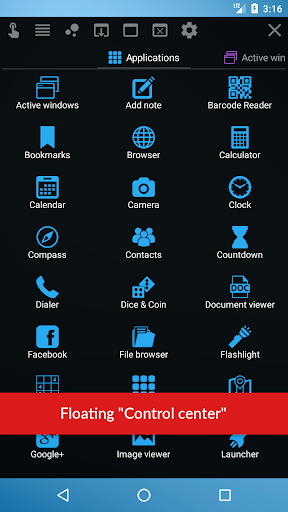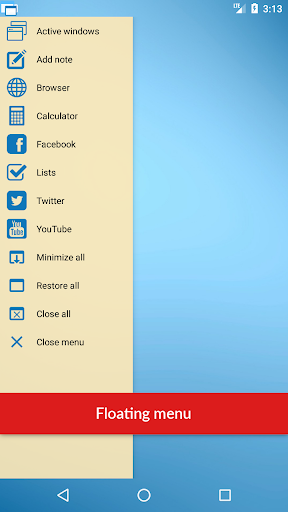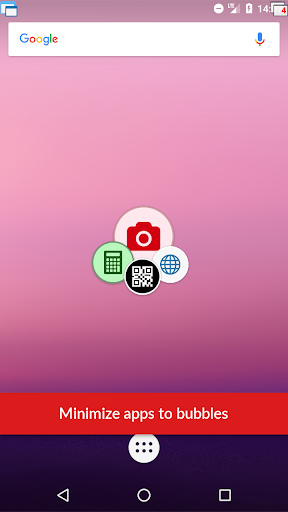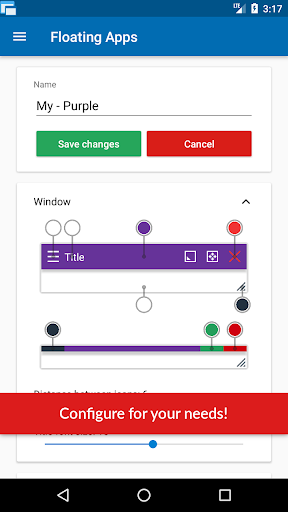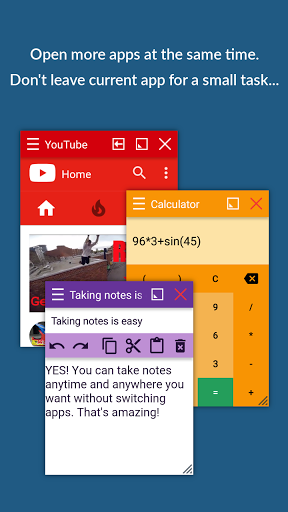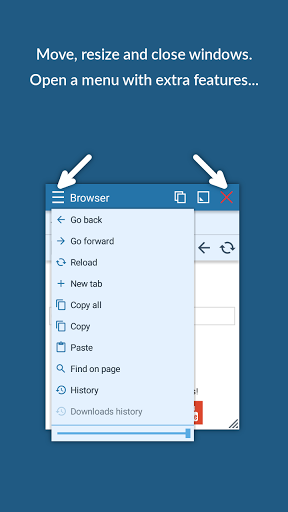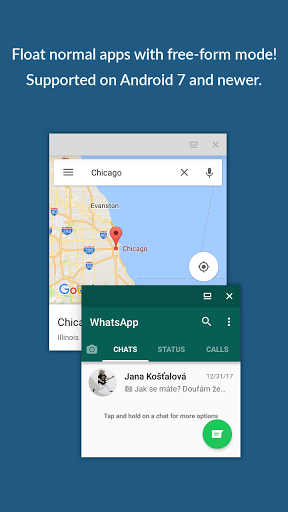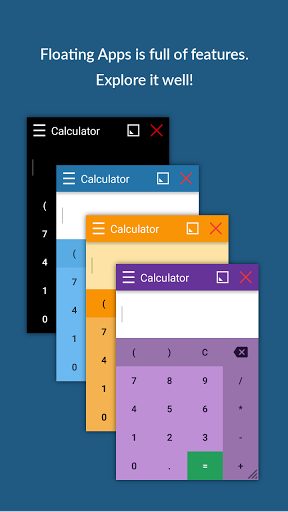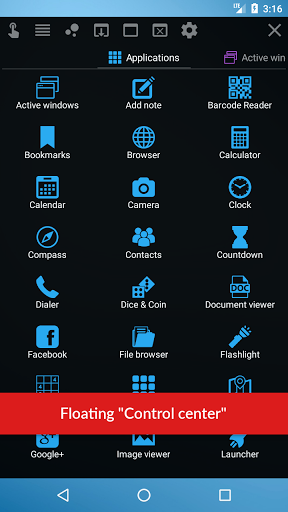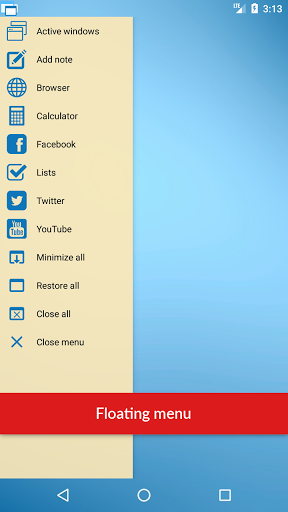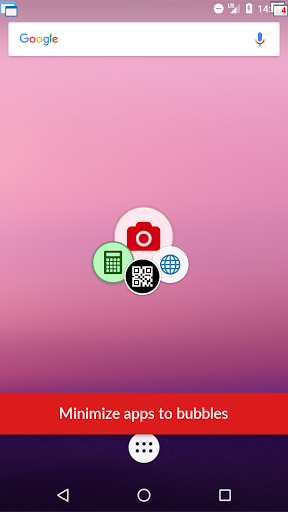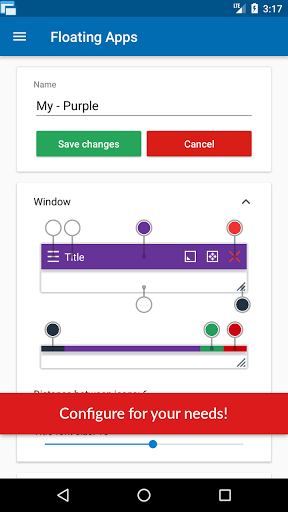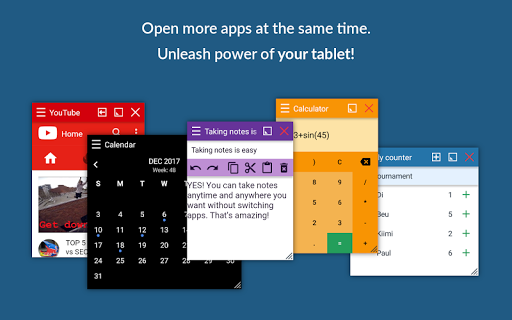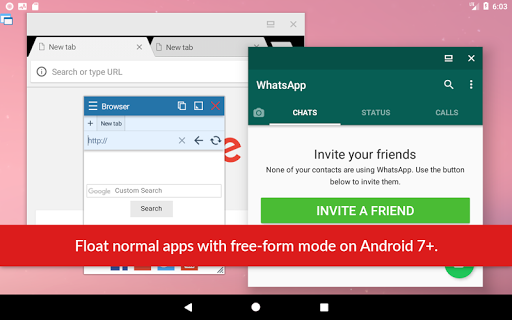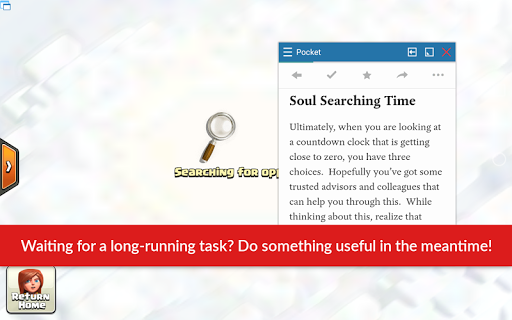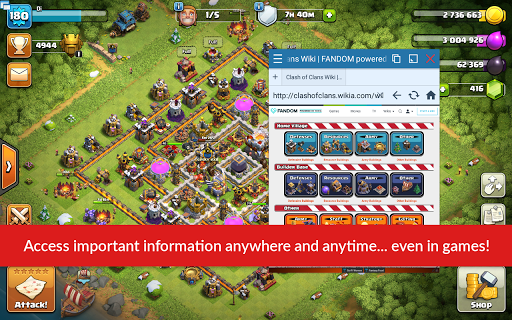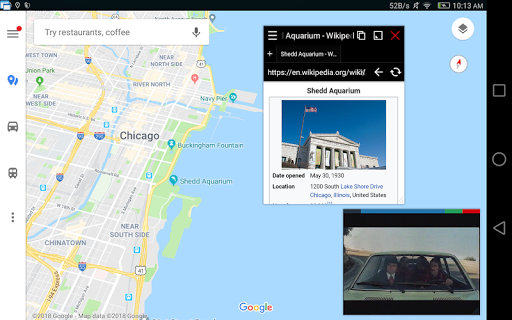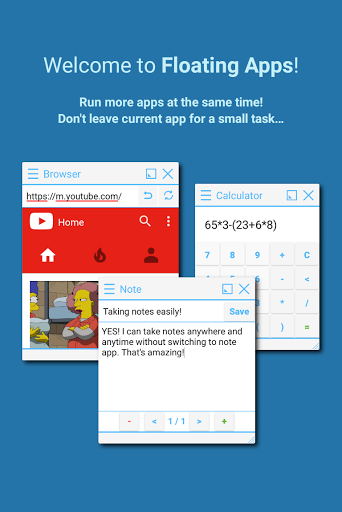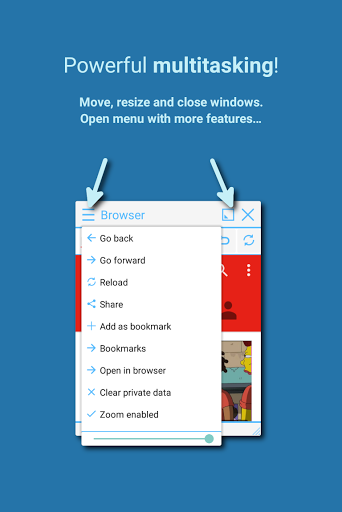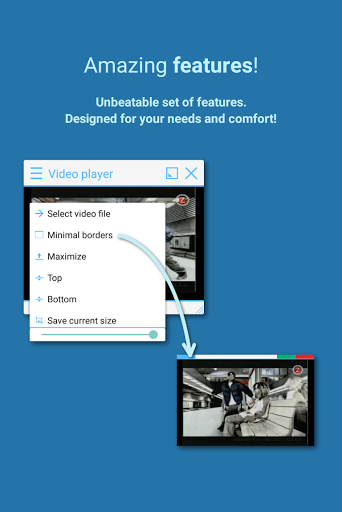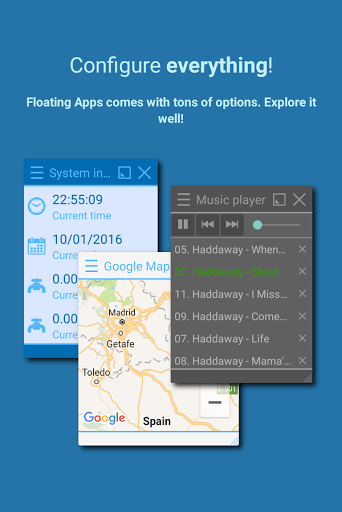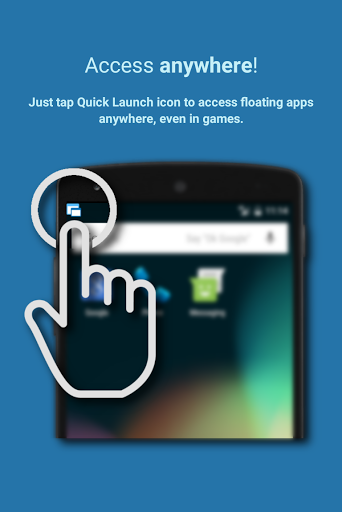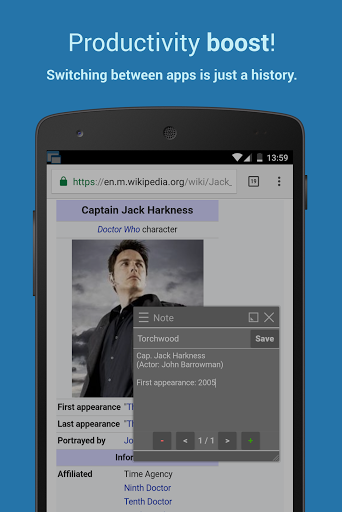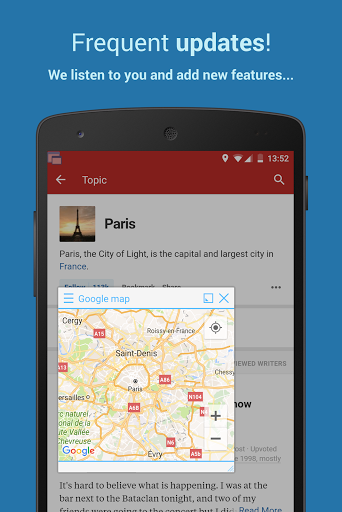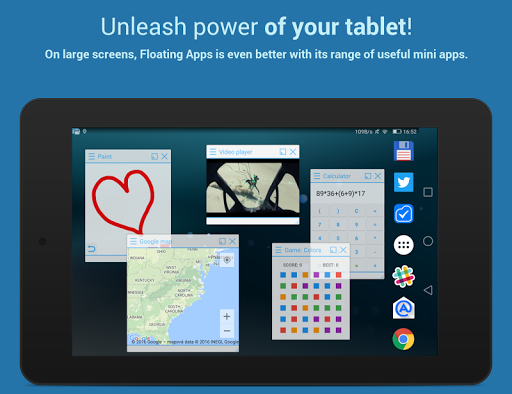Experience real multitasking on your Android!
Open more apps at the same time in floating windows and enjoy real multitasking! Don't leave current app for a small task... Floating Apps is the largest and the most advanced collection of floating mini apps available on Google Play!
- take notes or use calculator anywhere & anytime
- view email attachments without leaving email app
- view multiple PDF files at the same time
- open links in floating browser and view them later
- translate vocabularies without leaving current app
- and do much much much more...
Supported languages: EN, IN, CS, DA, DE, ES, FR, IT, LT, PL, PT-BR, PT-PT, RO, SK, SV, VI, TR, RU, UK, KO, JA, HI, TH, ZH-TW, TH-CN, FA, AR, HU
If you have any problem with the app, contact us via fa@lwi.cz for help!
---
Floating Apps comes with more than 41 floating apps including:
- Browser
- Notes
- Document Viewer (PDF, DOC, DOCX, ODT and more)
- Calendar
- Facebook
- Twitter
- Calculator
- Contacts
- File Manager
- Music Player
- Video Player
- Image Viewer
- Audio Recorder
- Translator
- Paint
- Google Maps
- Wifi Manager
- Games
- and 21 more apps (see https://www.floatingapps.net for full list of 41 floating apps)...
- also, you can create your own floating apps from home screen widgets and URLs!
---
Our Commitment
Floating Apps is the best of its kind because of our commitment and never-ending work. We love to do it for you!
- We're always doing our best to help our users, so you're not left alone.
- We're developing Floating Apps for more than 5 years and it keeps getting better and better.
- We're listening to your requests and designing apps and features for you.
The Most Advanced Features
- Stop switching from one app to another and experience real multitasking with floating mini apps that make your life easier!
- Do not find the right floating app for you? Turn homescreen widgets and URLs into your very own floating apps.
- Access floating apps anywhere and anytime without leaving what you are just doing with Floating Menu and Quick Launch.
- Extremely powerful floating menu allows you to access not only floating apps, but also normal and recent apps and shortcuts!
- Access floating apps with one tap via movable & resizable quick launch icon that stays always on top of other apps.
- Move windows by simply dragging their title, resize them by dragging their bottom bar. Arrange windows your way!
- Maximize the floating app to utilize the whole screen. Minimize it if you don't need it now and restore it later.
- Easily access advanced features & functions, control the window, its borders and transparency with context menu!
- Open links, videos or images using floating apps the same way as you do with normal apps. Use shortcuts, notifications and more.
- It's just like multiviews / multi windows on Samsung or split screen mode but for all Androids!
Links
Web: https://www.floatingapps.net
Facebook: https://www.facebook.com/FloatingApps
Twitter: https://twitter.com/FloatingAppsNet
Google+: https://plus.google.com/+FloatingappsNet
Feedback: https://floatingapps.uservoice.com
Testers Community: https://plus.google.com/communities/111601071691478533219
Permissions
Please see complete list at http://www.floatingapps.net/permissions.
4.23.1
- Fixes problem with image viewer
4.23
- Support for Android 14
- Minor fixes and improvements
- Support for Android 14
- Optional support for accessing all files
- Minor fixes and improvements
- Support for Android 12 and 13
- New casual games from Gamezop
- Critical bug fixes across the app
- Minor improvements of many of included apps
- Many bug fixes and improvements
- Adds support for Android 11
- Improves browser
- Improves floating menu
- Fixes many bugs
- Number of ads decreased.
- YouTube made compatible with YouTube's Terms & Conditions.
- New translation platform and new translations.
- Many minor improvements and fixes.
- There are no ads outside of the app, no ads on overlays and no ads after exiting the app.
- Fixes crashes in the recent version.
- Bug fixes and improvements.
- Improved support for Android 10.
- There are no ads outside of the app, no ads on overlays and no ads after exiting the app.
- Fixes crashes in the recent version.
- Bug fixes and improvements.
- Improved support for Android 10.
- complete fullscreen mode in browser videos
- entirely new free-form mode with better support for Samsung
- PDF module is no longer required for Android 5+
- many improvements of the floating browser
- many bug fixes and improvements
- improved backup with support for local files
- vastly improved Browser app.
- vastly improved Clipboard app.
- improvements to Music Player, YouTube, Text Editor, Document Viewer and other apps
- many bug fixes
- improved backup with support for local files
- vastly improved Browser app.
- vastly improved Clipboard app.
- improvements to Music Player, YouTube, Text Editor, Document Viewer and other apps
- many bug fixes
- New Search app with voice recognition
- Browser vastly improved
- Bookmarks vastly improved
- Video player vastly improved
- Improvements of other apps
- Many internal improvements
- New Search app with voice recognition
- Browser vastly improved
- Bookmarks vastly improved
- Video player vastly improved
- Improvements of other apps
- Many internal improvements
- NEW APP: Clipboard Manager!
- Floating Buddies are here!
- Ad & malware blocker in the browser
- Improved support of Android P
- Completely new backup system
- Support for Google Drive
- and 70+ more changes
- New apps: Screenshots, Facebook Lite.
- New Google Maps with route finding.
- Support for external SD cards, USB disks, Dropbox.
- Improvements of Browser, Calendar, YouTube.
- Many minor improvements.
- New apps: Screenshots, Facebook Lite.
- New Google Maps with route finding.
- Support for external SD cards, USB disks, Dropbox.
- Improvements of Browser, Calendar, YouTube.
- Many minor improvements.
- Completely new YouTube app!
- Floating buttons for Floating Apps for Auto
- Improvements and bug fixes
- Completely new YouTube app!
- Floating buttons for Floating Apps for Auto
- Improvements and bug fixes
4.5.4 - 4.5.7
- New Nederlands translation!
- Restoring session now restore also back/forward state.
- Many minor improvements in the floating browser.
- Bug fixes, performance tuning, overal improvements.
- Fixes problem with settings being lost sometimes.
- Improvements of Floating Apps for Auto.
4.5.3
- New "No borders" mode for windows.
- New configurable shortcut replaced old multiple shortcuts.
- Improved video and audio player stability and format support.
...
4.5.4
- New Nederlands translation!
- Restoring session now restore also back/forward state.
- Many minor improvements in the floating browser.
- Bug fixes, performance tuning, overal improvements.
- Fixes problem with settings being lost sometimes.
4.5.3
- New "No borders" mode for windows.
- New configurable shortcut replaced old multiple shortcuts.
- Improved video and audio player stability and format support.
- Vastly improved file manager.
- Improved floating menu with more options.
- New "No borders" mode for windows.- New configurable shortcut replaced old multiple shortcuts.- New configurable actions for back button.- Improved video and audio player stability and format support.- Restore session mechanism added to browser.- Vastly improved file manager.- Improved floating menu with more options.- Many bug fixes and improvements.
- floating installed apps with free-form mode available from Android 7- completely new Applications with configurable tabs- completely new Floating menu with more options- windows can be minimized into bubbles- many minor improvements
- floating installed apps with free-form mode available from Android 7- completely new Applications with configurable tabs- completely new Floating menu with more options- windows can be minimized into bubbles- many minor improvements
- MEGA UPDATE - more than 100 changes and improvements!- New custom themes with THEME EDITOR!- New translations: HI, TH, PT-PT, ZH-TW, ZH-CN and more- Browser supports tabs now!- All apps redesigned and improved- Document Viewer is now available in FREE version- any many many more!
- MEGA UPDATE - more than 100 changes and improvements!- New custom themes with THEME EDITOR!- New translations: HI, TH, PT-PT, ZH-TW, ZH-CN and more- Browser supports tabs now!- All apps redesigned and improved- Document Viewer is now available in FREE version- any many many more!
- new APP: Calendar- new APP: Text Editor- improved Notes- improved Lists- improved Tally Counter- improved Camera- improved Browser- improved Document Viewer- improved Wifi Manager- and many more...Have a problem? Contact us: fa@lwi.czFollow us on Facebook: http://bit.ly/followfa
- NEW APP: Lists- NEW APP: Tally Counters- Improved Notes- Improved My Apps- Improved Browser- Improved Camera- Improved Barcode Reader- Improved Calculator- Improved Paint- Improved Music Player- Improved File Manager- Improved Dialer
- Notes are now available in FREE version- New APP: Camera- New APP: Barcode Reader- New APP: Dice & Coin- General: Added support for Android O and its limits imposed by Google.- General: Improved speed and decreased memory consumption.- Wifi Manager: Fixed Android memory leak.
- Backup / Synchronize feature!- New storage system for notes, playlists, bookmarks and paints.- Configurable back button actions.- Improved window and dialog system.- Improved permission management.- Improved My Apps.- And tens of other improvements (60+ changes)!

 Samsung Galaxy Tab E
Samsung Galaxy Tab E